Monday, August 23, 2010
New Features for Digital Ads, Part 2
This screencast shows some new options for setting up digital ads, like an automatic IAB ad size converter, the ability to control metadata fields that appear on the uploader, and expanded click tag support.
New Features for Digital Ads, Part 1
This screencast shows a few new features when uploading a digital ad. We can now retrieve an ad from the web automatically, and give you an easy way to create a snippet to link to a digital ad in your site.
EReader / iPad Ads
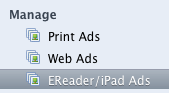
SendMyAd now accepts mobile / EReader / iPad ads. This is an optional feature - please ask your account representative for pricing information.
See the video for details on how this works.
New trim tool

One major feature of our upgrade tomorrow is a redesigned trim tool interface. We think you'll find the new interface more efficient and easier to use. We've also added a new optional feature that allows a user to add text to the PDF using the trim tool. A typical use of this would be for adding reader service numbers. Please contact a SendMyAd sales representative for more information on the new type tool.
Watch this screencast to see it in action.
This new version of the tool also will display in French Canadian if that is the language selected for the user.
Publisher statistics at a glance

Watch this screencast to see a new summary report with charts to help you keep tabs on your ad activity. You can also use the new Publisher Statistics to see at a glance the most common reasons for advertisers rejecting and revising their ads.
Friday, August 20, 2010
Reason tags make revisions easier

Watch a video of our new Reason Tag system to make it easier for advertisers to communicate why they are revising or rejecting an ad.
Upgrade planned for Tuesday, August 23
We have been working hard on a new release of SendMyAd. We're planning to upgrade early Tuesday morning, August 23. Just some of the features you'll notice in the new release:
New Features:
Digital Ad Features
Page Portal Features
Bug Fixes
New Features:
- Introducing support for IPAD/Ereader/Mobile ads
- Revamped Trim tool interface
- New Trim tool feature allows type additions to PDF files
- Publisher reports view shows more information and chart for incoming ads
- New Revision Tagging System allows customers to quickly categorize the reason for a revision
- Support for GWG ads coming into our system automatically. Supported by Certifyle and Adstream.
- New GWG Filter view
- GWG ads also support embedded preview now
- New Pickup ad filter view
- Quick search supports enter key. This will auto open the top result.
- Back button in light box popup supports hot key CTRL B
- Custom safety available on all sides
- SFTP delivery support added
Digital Ad Features
- Retrieve ads directly from DoubleClick or other digital ad servers for preflighting
- New view to manage your client's uploaders
- New snippet view allows for better result snippets
- Revision of digital ads available
- Easily convert your ad specs to IAB standards
- SWF ads now have several customizable click tag detections
Page Portal Features
- New Page portal allows publishers to upload pages to be preflighted
- Visually compare revisions
Bug Fixes
- Enter key no longer refreshes whole site randomly
- Warning added when selecting SFTP as delivery destination
- Digital uploader can now be configured to require and accept different file types
- Rich Media specifications can accept SWF or FLV instead of automatically accepting both
- When using "Send to other pubs", the "Is a pickup" flag is set to "No"
- When picking up an ad or sending it to another publication, the revision count is reset to zero
- Flash ad upload now supported in IE7
- Numerous small IE7 bug fixes
- Ad Notes are copied on pickups and copies
- Version check bug on Flash ads fixed
- Inviting multiple users bug fixed for IE7
Subscribe to:
Posts (Atom)
